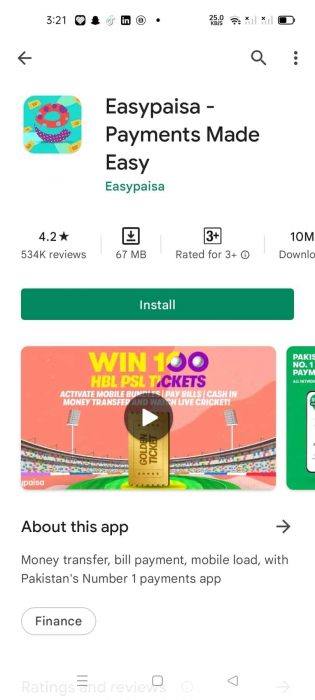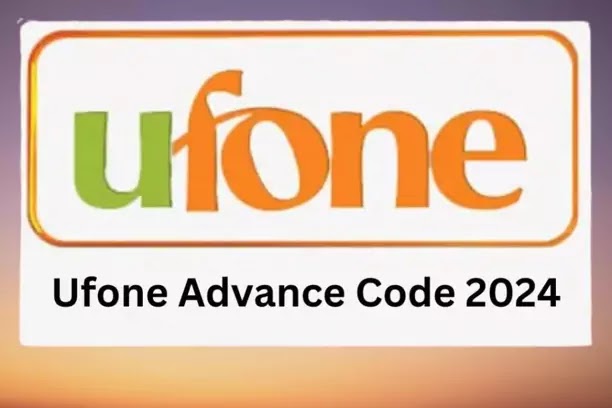Simplifying Mobile Banking with UPaisa for Ufone Users
In today's
digital era, internet banking has become an essential requirement. Many major banks offer online banking systems to facilitate their customers. In addition to traditional banks, cellular companies also provide mobile banking services. Ufone, one of the mobile network operators, offers Ufone mobile banking called "
UPaisa" to its users.
Convenient Requirements for Opening a UPaisa Account
To open a free
UPaisa mobile account, there are a few basic requirements to consider:
- Ufone Network SIM Cardholder
- Computerized National Identity Card (CNIC)
Simple Steps to Open a UPaisa Mobile Account
To open a UPaisa mobile account, follow these steps
- Register your account by dialing *786# from your cell phone.
- Visit your nearest Ufone franchise or service center with your original CNIC.
- Complete the identification process through biometric verification.
- Receive a confirmation message after successful verification.
- Create a four-digit security PIN by dialing *786#.
- Congratulations! Your UPaisa account is now successfully created.
Using the UPaisa Wallet App
Alternatively, you can use the UPaisa Wallet App to create your UPaisa account:
- Android users can download the app from the Play Store, while iPhone users can find it in the App Store.
- Install the app on your device.
- Open the app and register by providing the required information.
- Create a five-digit security PIN for transactions.
- Answer basic questions to complete the registration process.
EasyPaisa Mobile App for UPaisa Account
For Ufone users who prefer the EasyPaisa Mobile App, follow these steps:
- Download the "Easy Paisa" app from the respective app store.
- Install the app on your device.
- Open the app and register by filling in the necessary details.
- Create a five-digit security PIN for transactions.
- Answer basic questions to complete the registration process.
Activation of Your UPaisa Account
Once you complete the registration steps, your account is created but not yet active for transactions. To activate your account, follow these steps:
- Visit your nearest Telenor service center.
- Present your CNIC for biometric verification.
- Complete the biometric process for account activation.
Checking Your Account Balance
To check your EasyPaisa account balance:
- Dial *786# from your cell phone.
- Enter your five-digit security PIN.
- Select "Check Account Balance" to receive complete information about your balance on your mobile.
Now, Ufone users can enjoy the convenience of UPaisa mobile banking and manage their finances with ease.