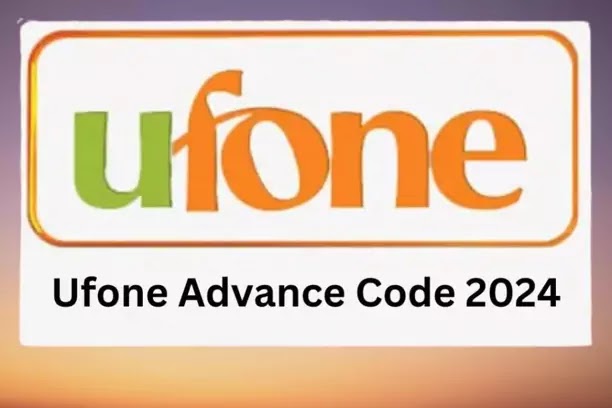If you're a Telenor user and need to find or verify your mobile number, there are three straightforward methods to do so. Here’s a simple guide to help you check your Telenor number quickly and easily:
Methods to Check Your Telenor Number
Method 1: Using the Telenor Number Check Code
For a quick solution, follow these steps:
1. Dial *8888# from your Telenor SIM.
2. Your Telenor mobile number will appear on your screen shortly.
Method 2: Checking Your Telenor Number via SMS
Prefer using SMS? Here’s what to do:
1. Send a blank message to 7421.
2. You will receive an SMS with your Telenor mobile number.
Method 3: Checking Your Telenor Number Online
If you’re comfortable using apps, try this method:
1. Download the My Telenor App from the Google Play Store or Apple App Store.
2. Open the app and tap "Start."
3. The app will automatically detect and display your Telenor mobile number.
These methods make it easy to check your Telenor number. Whether you choose the USSD code, SMS, or the My Telenor App, you'll have your number in no time.